
shipwright
in almost 12 years
Sketchup Go Gurus
Thanks
The early bird gets the worm but its the second mouse that gets the cheese.
23 Replies
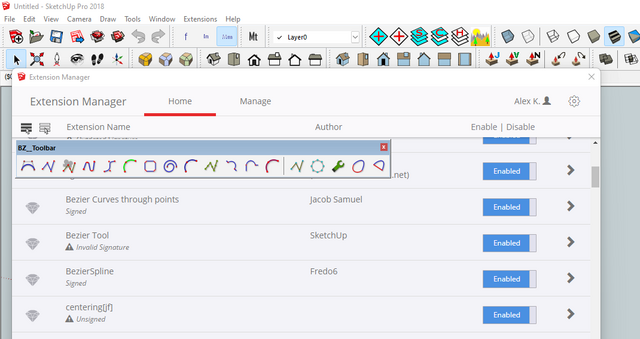
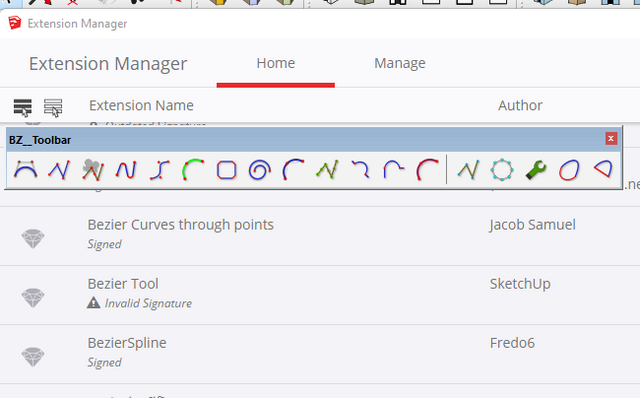
There are plugins still advertised on the Warehouse...
Other than that I can't offer much as I never have gotten the hang of the BZ curves... I just use a swag of "48 segment" arcs magnified 1,000 times... working in metric makes the unit change from mm to M easier.
If your first cut is too short... Take the second cut from the longer end... LBD
What is SketchUp Go? SketchUp Go is a subscription-based version of SketchUp for Web that includes professional-level features as well as Trimble Connect for Business and email support.
If your first cut is too short... Take the second cut from the longer end... LBD
A little research led me to Alibre Atom 3D which looks like it will get the job done.
…… and it’s less money
…… and I get to own it
……. and I have 30 days to return it
……. and it was on 50% off for Black Friday sale
The early bird gets the worm but its the second mouse that gets the cheese.
Half of what we read or hear about finishing is right. We just don’t know which half! — Bob Flexner
The early bird gets the worm but its the second mouse that gets the cheese.
--Nathan, TX. Hire the lazy man. He may not do as much work but that's because he will find a better way.
I’m working with Alibre Atom 3D at the moment. It sounds like what you are describing. You can go back and revisit individual past steps. The approach is totally different but so far I’m liking it.
The early bird gets the worm but its the second mouse that gets the cheese.
Alibre Atom 3D is a bust on the modelling of intersection extrusions, which is what cabriole legs are, also. The good news is they are very good to deal with and refunded my purchase with a smile.
…moving on to OnShape now I guess….
If all else fails I’ll just get the 30 day SU Pro trial and model the stupid leg! 🤣
The early bird gets the worm but its the second mouse that gets the cheese.
It feels to me like the difference between these two and SU is that they seem more right brain and SU seems more left brain. That’s a good thing for me.
Anyway I can now draw cabriole legs in about five minutes and go back and tweak until I’m happy.
…. and it’s FREE!
Thanks guys!
The early bird gets the worm but its the second mouse that gets the cheese.
Half of what we read or hear about finishing is right. We just don’t know which half! — Bob Flexner
--Nathan, TX. Hire the lazy man. He may not do as much work but that's because he will find a better way.
Well, it took a few hours at the laptop but I got my Cabriole leg (and the rest of the table) all modeled, drafted, and a full size pattern done. This is all nice and formal but all I will use in the shop in reality will be the pattern. I don’t work from plans well, even my own.🤣🤣
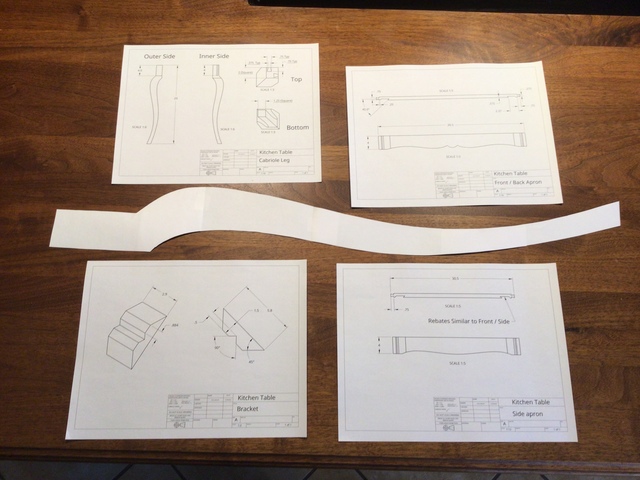
The early bird gets the worm but its the second mouse that gets the cheese.
--Nathan, TX. Hire the lazy man. He may not do as much work but that's because he will find a better way.
The early bird gets the worm but its the second mouse that gets the cheese.
Time to spend a little more time honing my OnShape skills so that I can more easily do the quick prototyping that I often still do in Sketchup.
--Nathan, TX. Hire the lazy man. He may not do as much work but that's because he will find a better way.
The early bird gets the worm but its the second mouse that gets the cheese.
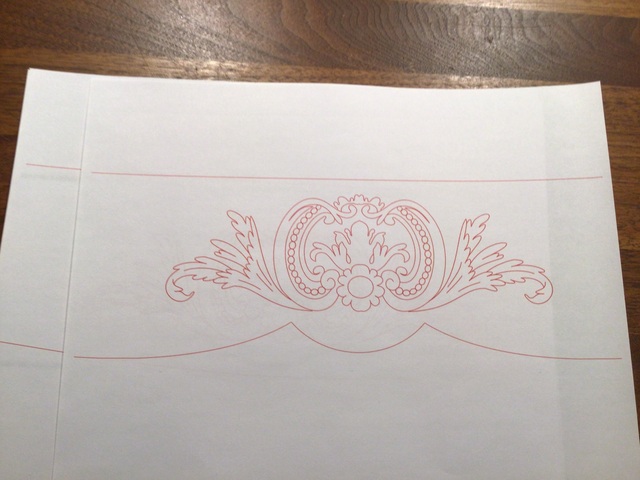
The early bird gets the worm but its the second mouse that gets the cheese.
I have not looked at any YouTube videos but that is at least partly because I have used their free self paced courses quite a bit. If you have not used them, they can be pretty helpful and there are a bunch of them from basic to advanced topics. My problem is that I can do certain things in Sketchup so quickly, especially related to woodworking, that I do not often try those things in OnShape first.
--Nathan, TX. Hire the lazy man. He may not do as much work but that's because he will find a better way.













